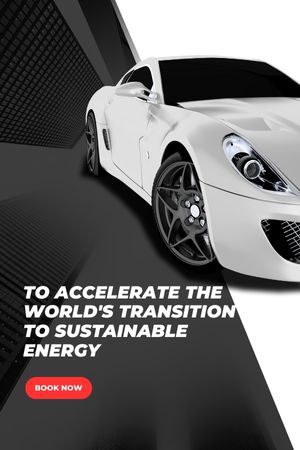Studying smart is essential for academic success, and leveraging online notes can significantly enhance your efficiency, organization, and retention of information. Whether you’re a student preparing for exams, a professional mastering new skills, or a lifelong learner exploring diverse subjects, mastering the art of online note-taking can revolutionize your study routine. Here are some effective hacks and strategies to optimize your study experience using online notes.
1. Introduction to Online Notes
Online notes are digital platforms or applications designed to create, store, and manage study materials electronically. These platforms offer a range of features such as text formatting, multimedia integration, collaboration tools, and cloud-based storage, making them indispensable tools for modern learners. By harnessing the power of online notes, you can streamline your study workflow, enhance accessibility, and promote active learning.
2. Choosing the Right Online Notes Platform
Selecting the right online notes platform is crucial for maximizing your study efficiency. Consider platforms like Evernote, Microsoft OneNote, Google Keep, or Notion, which offer diverse functionalities tailored to different learning styles and preferences. Evaluate factors such as user interface, synchronization across devices, integration with other apps, and collaboration tools when choosing a platform that suits your academic needs. Experiment with a few platforms to find the one that enhances your productivity and study experience.
3. Organizational Strategies: Folders, Tags, and Filters
Effective organization is key to successful note-taking. Utilize folders, subfolders, and tags within your online notes platform to categorize study materials by subjects, courses, topics, or projects. Create a hierarchical structure that allows you to easily navigate and retrieve specific notes when needed. Use filters and search functionalities to quickly locate information and streamline your study sessions. By maintaining a well-organized digital workspace, you can minimize distractions and focus on absorbing and retaining knowledge.
4. Customizing Note-Taking Styles
Personalization enhances engagement and comprehension during study sessions. Customize your note-taking styles by adjusting fonts, colors, headings, and bullet points to suit your preferences and learning preferences. Develop templates for different types of notes, such as lecture summaries, reading notes, or research outlines, to maintain consistency and clarity across your study materials. Incorporate multimedia elements such as images, diagrams, and videos to visualize complex concepts and reinforce understanding effectively.
5. Enhancing Collaboration with Shared Notes
Collaboration is integral to learning and knowledge sharing. Leverage the collaborative features of your online notes platform to work on group projects, share study materials, and exchange ideas with classmates or peers. Platforms like Google Docs allow real-time editing, commenting, and co-authoring of documents, facilitating seamless collaboration on shared notes or study guides. Utilize shared folders or collaborative notebooks to coordinate tasks, review feedback, and collectively enhance learning outcomes through collaborative efforts.
6. Maximizing Mobility and Accessibility
One of the primary advantages of online notes is their mobility and accessibility. Access your study materials from any device with internet connectivity, including laptops, tablets, or smartphones. Take advantage of cloud-based storage and synchronization to ensure that your notes are always up-to-date and accessible wherever you are. This flexibility allows you to study on the go, participate in virtual classes, or review lecture notes without being tied to a specific location or device, maximizing productivity and study efficiency.
7. Integrating Study Tools and Productivity Apps
Integrate study tools and productivity apps into your online notes workflow to enhance organization and time management. Utilize task lists, reminders, and deadlines to prioritize assignments, track progress, and manage study sessions effectively. Sync your study schedule with calendar apps to allocate dedicated study time and balance academic commitments with other responsibilities. Incorporate citation managers, reference organizers, and annotation tools to streamline research and academic writing processes within your digital notes platform.
8. Active Learning Strategies: Interactive Features and Quizzes
Engage actively with your study materials using interactive features available in online notes platforms. Highlight important passages, annotate text, and add comments to promote critical thinking and analysis. Create interactive flashcards, quizzes, or self-assessment tools within your notes to reinforce key concepts and test your understanding. These active learning strategies enhance retention and comprehension of course materials, allowing you to consolidate knowledge and prepare effectively for exams or assignments.
Conclusion
In conclusion, studying smart with online notes involves leveraging advanced functionalities and organizational strategies to optimize your study experience. By choosing the right platform, customizing note-taking styles, enhancing collaboration, and integrating study tools, you can streamline your study workflow and achieve academic success more efficiently. Embrace the flexibility, mobility, and interactive capabilities of online notes to enhance engagement, promote active learning, and maximize your learning potential in today’s digital learning environment.